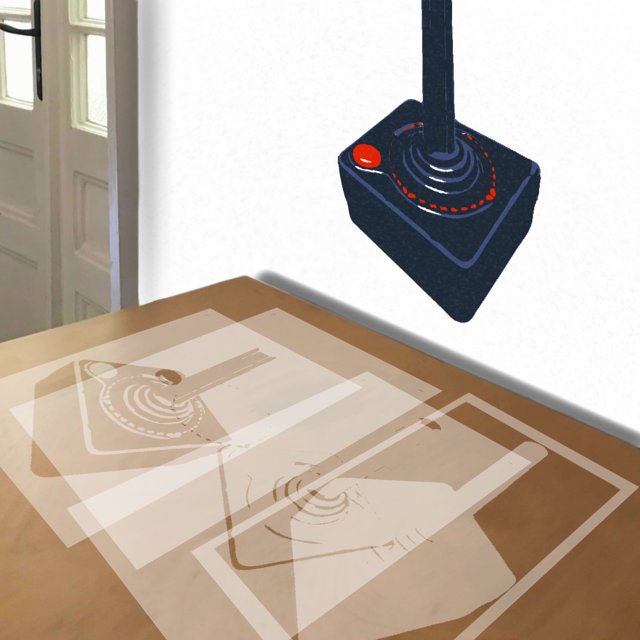Atari Joystick Stencil
Cut out this vector file by hand or on GlowForge laser cutter or any craft cutter. Re-use the stencil of the joystick by cleaning it and letting it dry flat. Create countless electronics memes by using stencils in combination. Categories: computers electronics
Choose size to see price:
inches
There are 4 layers. Stenciled image is (w) x (h) inches.
$
PRICE
+ shipping