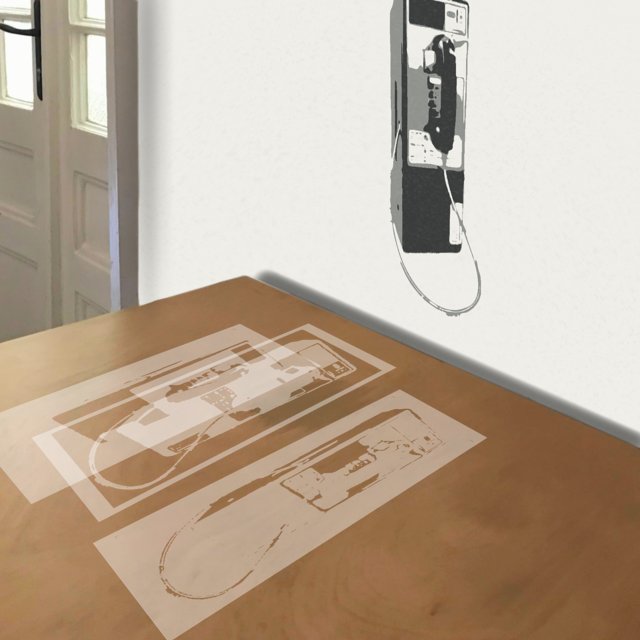Pay Phone Stencil
Public telephone that requires coins or prepaid cards for use, historically common in urban areas and roadside locations. Often encased in a booth for privacy, it represents a bygone era of communication before widespread mobile phone usage. Categories: electronics americana
Choose size to see price:
inches
There are 3 layers. Stenciled image is (w) x (h) inches.
$
PRICE
+ shipping