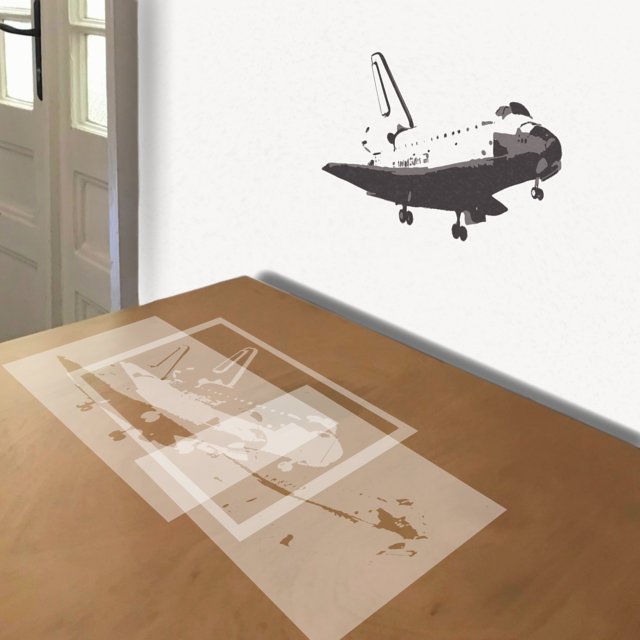Space Shuttle Stencil
The Space Shuttle takes off like a rocket (using solid rocket boosters and its own engines), and lands like a glider. Categories: spacecraft
Choose size to see price:
inches
There are 3 layers. Stenciled image is (w) x (h) inches.
$
PRICE
+ shipping